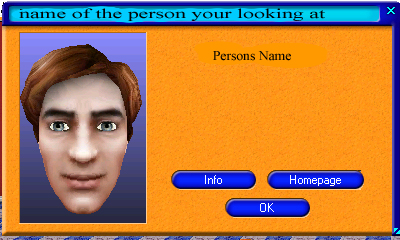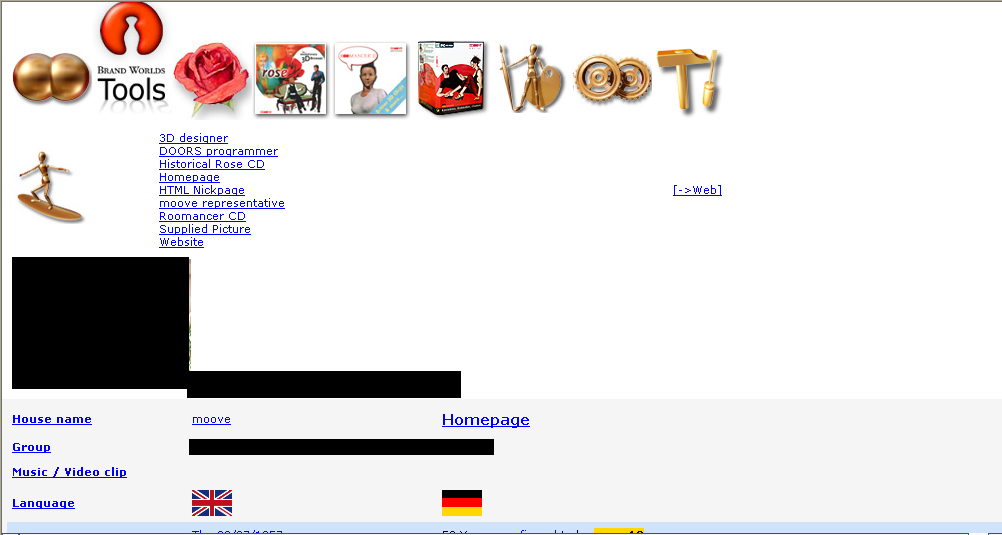|
As you enter a room and you wish to know who your talking to, each member has a profile, below is how to
see this, saves you asking that A/S/L, or where you from, so please take time and check who your talking to, the age, and
place, and remember
IF UNDER AGE BE AWARE OF IT AND ACT ACCORDINGLY
to see each picture larger just click on them
|

|
as you enter a room if there is one its easy but with more takes a little longer,
RIGHT CLICK ON THE PERSONS PROFILE YOU WISH TO LOOK AT
as shown on picture a box will apperar choose the
"Who is this?"
|
|
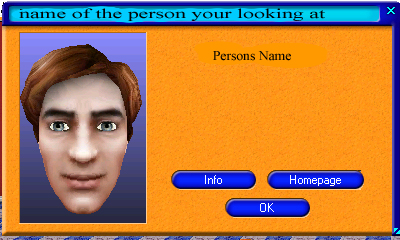
|
After you have clicked "Who is this" another box will show up.
Now Click on
INFO
|
|
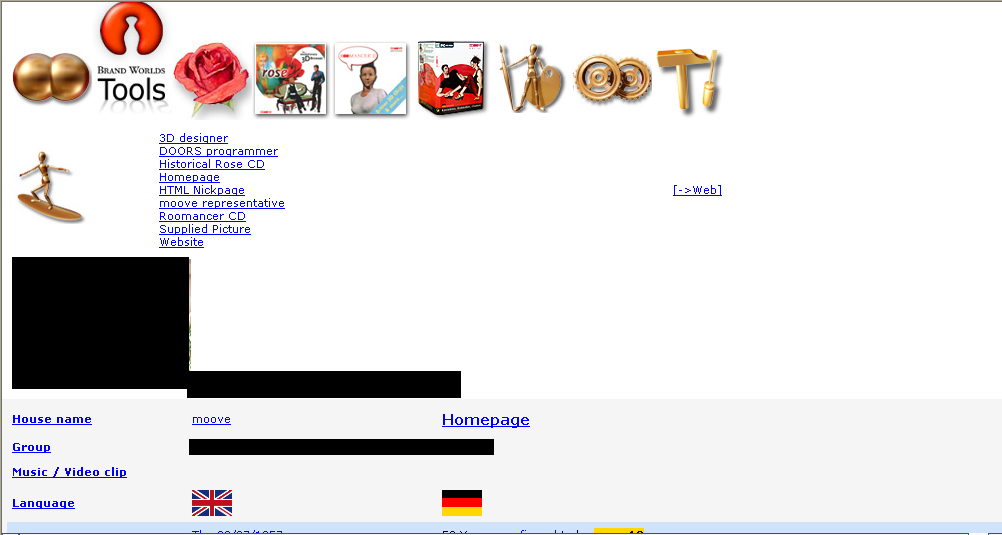
|
Now you will see a page like this, this is the profile ( non on here are of any one for a reason of their
protection), on it you will see, all you want to know, but on some occasions you will not get this, it will be just all command
bars, this is because the owner has it set for
Buddies
Owner viewing only
|
|