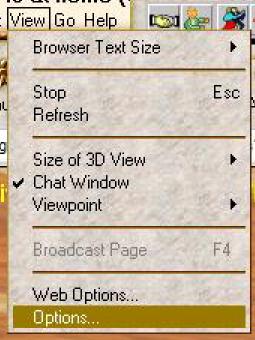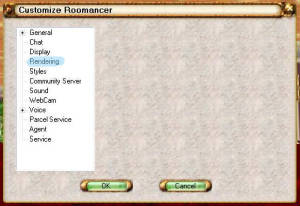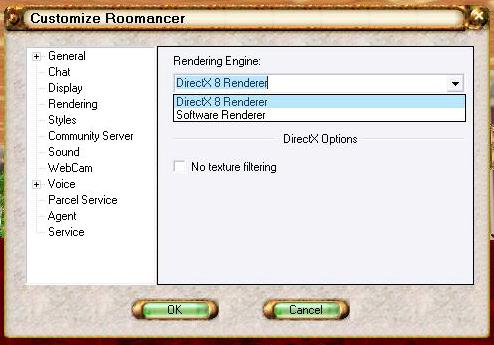| RENDERING |

|
| CLICK ON PICTURE |
| SOFTWARE |

|
| CLICK ON PICTURE |
With rendering you will notice straightaway that there is no slide bar to the RIGHT, also the room has a
shinny floor and room looks longer
With the SOFTWARE you have a sliding bar plus the floor is not shinny looks a little bit shorter
Here are two pictures of the same room standing in the same place, and see the
difference, the RENDERING one you have to move around using the Camera controls at bottom , arrow keys, click and jump but
the other things you can gain is lighting effects, now with SOFTWARE ( this is my personal view) you do not have to use the
camera controls at bottom you can walk as in Rendering you have the slide bare to view up and down as well as all the other
things like RENDERING I think you will have to try the two to see which you feel more comfortable with
 |
 |
1) To select either Rendering or Software first click on view and then options.
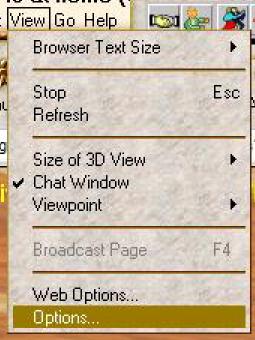
|
2) From options presented click on Rendering.
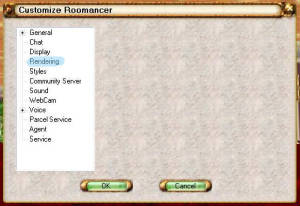
|
|
 |
 |
4) Once complete restart Moove program for change to take effect.
|