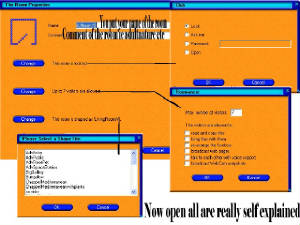|
|
We have learnt how to decorate, paint and BACKUP our room we have done but you wish to have a different style of room,
a few things to remember
1) If you are using a non Moove shape room please make sure you have that shaped room Site, MPZ handy so you can pass
to your friends or they will not be able to visit it
2) It its what I call a Matrix room you can paint walls, floor and ceilings, ( Ceilings you lay and look through actors
eyes to paint)
3) You may have to play with the pxl sizes to get the correct effect.
4) If your doing every thing in DX Rendering and some one visits and is not using it, they will see a lot of lines and
not what you have done.

On the ICONS the one named ROOM, click on it
|
 |
|
| Please click on the picture to see Larger |
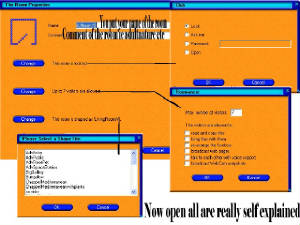
|
Now to choose the room style and set all up.
Now that you can see what each window is for its a lot easier, but if you made that room and do
not want it after, just click on HOUSE look for the room you wish to delete, but remember you have to be out of the room also
make sure you want to do this as it will not be recovered un less you have saved the back up paints, and the furniture you
have in it, go to this site to learn how to save rooms.
In the one for Visitors allowed you can see a lot of other choices, from Read and copy files to Broadcast web shots,
usually we just use
Read and copy files ...usually for the Zip files and mpz you wish all to have.
Bring files with them ...only except those you wish
Broadcast web pages...F4 and they will get a request to view the site
The others I will not use as they can cause a few probs, like the moving of furniture, is annoying when you have set
all up for some one to come in and move all around, but is easily solved, just go to ROOM and click on the restore button
this is done when you are in the room
|
 |
|
|
 |
|
|
 |
|
|
|