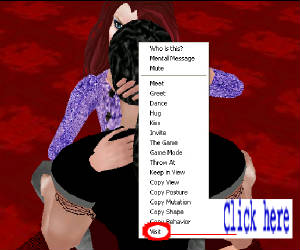| | Home | Whos Who | M.D.I. Power | Icons | To know | Re_Enter | Zip Files | S&R Settings | Starting to do our room | New Room | Free Furniture | MPZ and MOODLES | Now we begin | Adding things | Lost Rooms | Wall Pictures | Acts | Useing OUTFIT | ACT FILES | Posture's | Contact |
|
Re_Enter
|
|
Help For NewMembers
|