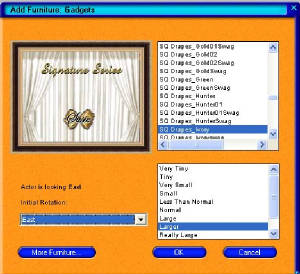|
At this point I will TRY to show the workings of adding what is needed. If you are standing looking into the
room as I am you will be looking EAST, yes the room is a compass J
( don’t ask me I always get lost with that lol but it helps when they show you)
Now why has Moove done this, well it is to help you dress the room a lot quicker. And it do help a lot.
|
|

|
| Click picture to see larger |
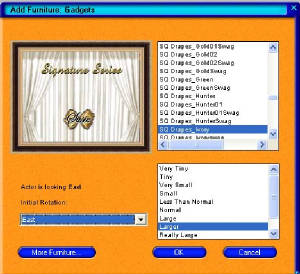
|
|
Left click on the floor, a choice of things will pop up, we need ADD FURNITURE,
( I would advise at this point just to look at all what there is, go into each , Furniture, Gadget, Decoration,
Carpets)
I know from experience to go to Gadget for what I need ( SQ Drapes Ivory) Scroll in the window till you
see what you want, and if you look at which way your act is facing it will tell you, so that the way we will get out Drapes,
also from doing this a lot I do know Really Large is what will cover the window.
|
to move to where you want allow the pointer to roam over the item till a tag shows with the name of the
object and a hand appears, keeping LEFT mouse down move the item to where you wish, also if you Right Click on the item and
you will see you can turn, or delete if you do not want that item.

yes you will be useing this alot, is about one of the most used.
|
|