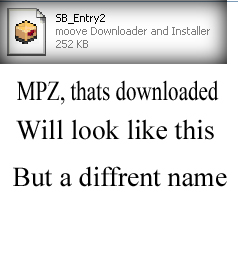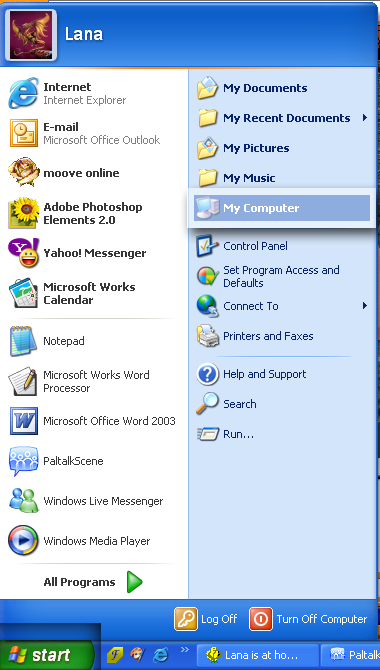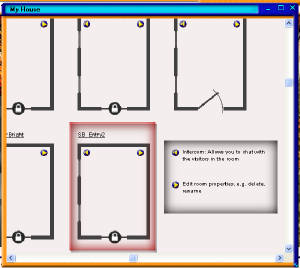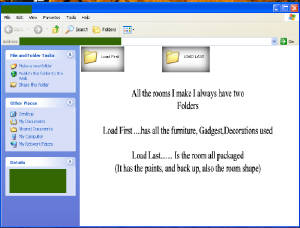|
 |
 |
|
I have had some members coming to me saying they don’t know where to put things, it turns out they are on about MPZ
files, I have wrote about this file but will do again in a different context.
An MPZ is a self loading file, there are a few ways of loading this, all are right, I am going to show how to do the ones
I know of.
Some sites are automatic load’s when you click on them, with no choice of save, some you do get that choice, with
out being able to have furniture separate.
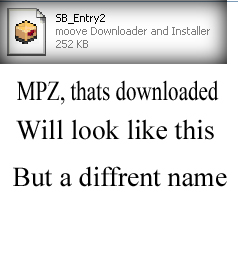
|
|
 |
 |
 |
 |
First way
When the MPZ is down loaded and is where you have put it
( I always make a folder for all the down loads so are always in one place)
Double click on the MPZ, it will load
|
|
 |
 |
 |
 |
Second way
Out of the Folder you have made for these downloads, drag the MPZ onto the Moodle.
Some have a copy of the Moodle on their Desk top
|
|
 |
 |
As Always please click on the picture to view the full size
 |
 |
|
| Stage 1 |
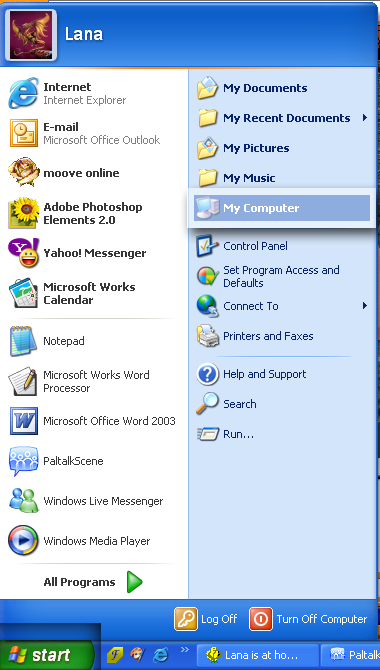
|
go to START, MY COMPUTER,
click on MY COMPUTER, a new window
will open
|
|
| Stage 2 |

|
As you can see by the picture I have numbered in order of opening, at this stage I would like to SUGGEST that you copy
and past the MOODLE on to you desk top for easy access.
|
|
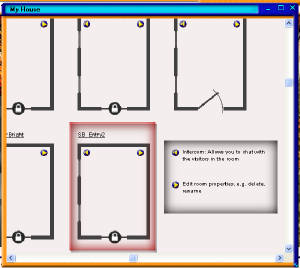
When you have loaded the furniture etc, and the room, open your House icon ( that's if you have not been
whizzed to the room) and you will see the new room, also remember you can Edit , delete and use the room mic to talk who is
in the room or your either at another's home or a different room in your own home
|
|
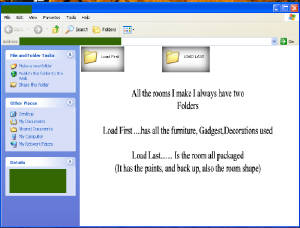
I have shown what you will get if you down load one of the rooms I have made.
I always
1) Make two folders LOAD FIRST and LOAD LAST
2)Most of the rooms I make do have the ROM parceled in them and will automatically take you to the room
3) I always try to make it simple to follow
|
If you are haveing problems at this stage.
ALL WAYS ASK MOST WILL HELP YOU
|
|
 |
 |
|